Getting Started
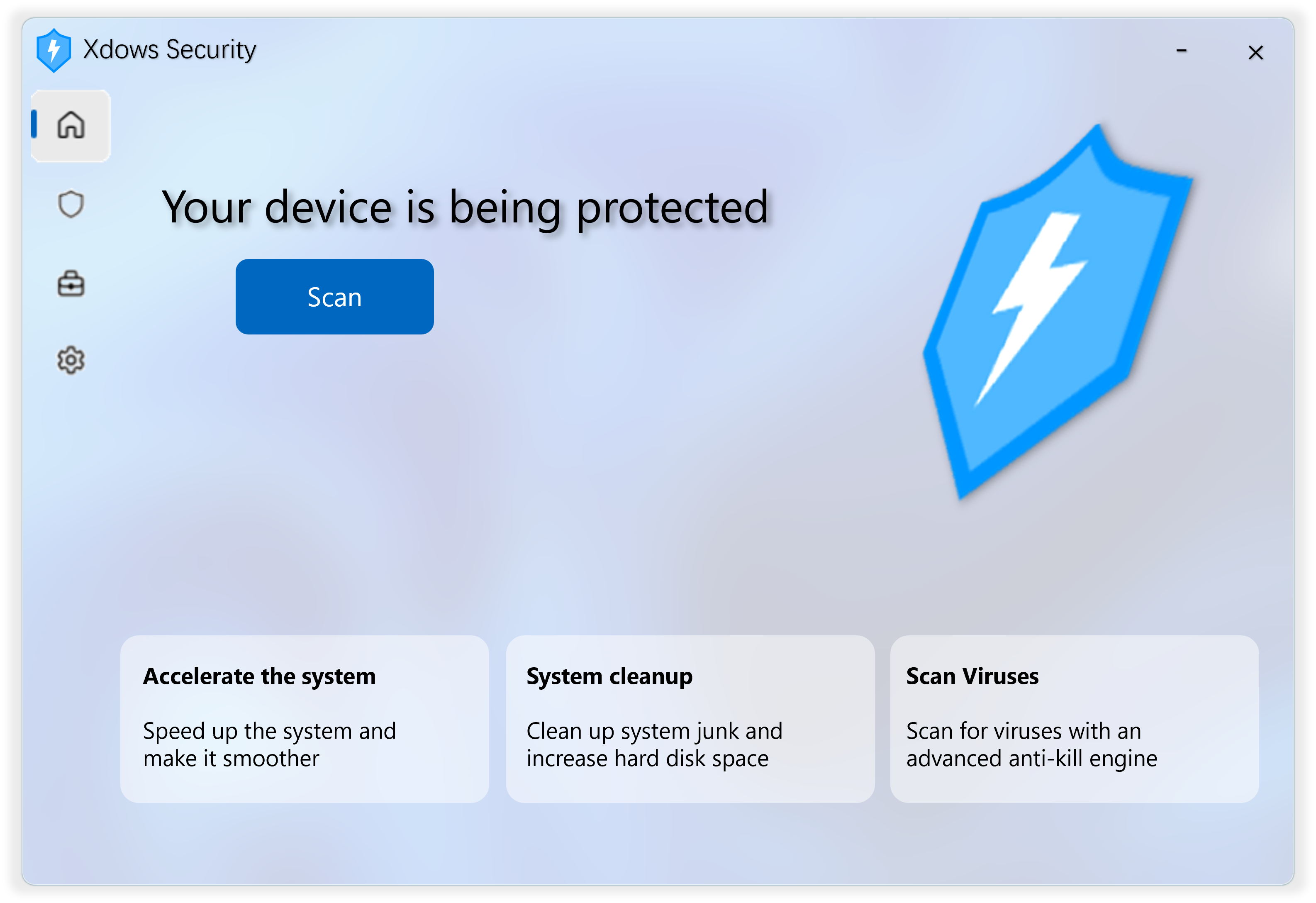
(Image for reference only)
Take a look at the next-generation Xdows Security 4.0
Introduction
Xdows Security is an antivirus software designed to defend against potential threats and detect virus threats.
Download
You can now download the beta version.
Please read README.txt before installation.
The beta version is for testing purposes only, use at your own risk.
Want to get the latest beta version?
Join the TG Build Channel to get it (Beta versions are not guaranteed to be stable).
Progress
Kernel
Both Xdows Security 3.0 and 4.0 build their UI based on web technologies, but their interaction with the UI differs.
Version 3.0 simply loads web pages in a browser, and the kernel captures JavaScript operations on the web pages to achieve its purpose. Besides WebUI, there are other components that cannot be customized.
Version 4.0 truly allows data exchange between the browser and the kernel. It only has WebUI, greatly enhancing customizability. Additionally, the UI has a certain degree of cross-platform compatibility.