Windows Client
Introduction
The Windows platform client was introduced starting from Xdows Security 4.0 Beta-7.
The client is built using the ACF Browser Framework.
About the ACF Browser Framework
Original Author: Admenri
Note: Please pay attention to the relevant licenses when using this project.
Related Link: Here (Chinese Page)
Developer Tools
In normal mode, the client disables the context menu and does not allow shortcuts such as F12 or Ctrl Shift J to open the Developer Tools.
You can click the button next to the title bar icon (as shown below). After clicking, it may take a few seconds for the Developer Tools to open.
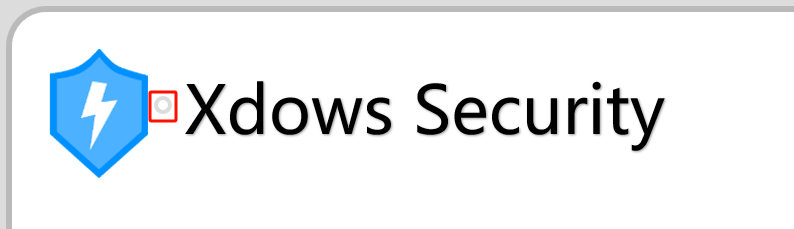
Can't find this button?
If your color mode is set to Dark Mode
This button will be hidden. Please switch to Light Mode to continue.
Client Communication
In the browser environment of the client, you can communicate with it through the Client class.
You can use postMessage to execute client interfaces. The usage is as follows:
if (top.getBrowserType() == 'Client'){
Client.postMessage(
"FunctionName",
"Parameter1",
"Parameter2",
"Parameter3",
"..."
);
};ChangeTheme
This function is used to change the client window theme (related colors). Example:
if (top.getBrowserType() == 'Client'){
Client.postMessage(
"ChangeTheme",
"Parameter1", // --Background-color variable value
"Parameter2", // --Text-color variable value
"Parameter3", // --Theme-color variable value
"Parameter4", // --Theme-Background-color variable value
"Parameter5" // light or dark
);
};